
Starting a Google ad campaign can be overwhelming and confusing for someone who has never done it before. Even those who have passed the Google Ads Fundamentals test and earned their certification may not know or have since forgotten some key elements. This article will cover common Google ad campaign mistakes.
1. Putting All Your Keywords Into One Ad Set
A lot of beginners want to fit all of their keywords into one ad set because it is easy and fast. The truth is that this will lower your ad rank and quality score. Depending on your keyword list size, you will want to create multiple ad sets that relate directly to the different categories within your keywords. The trick is to identify themes or similarities in your keyword list and break them up into different ad groups. From there, your ad copy should reflect each theme. An example would be a general shoe campaign. The keywords should be divided up by type. The different ad sets could be sneakers, heels, and sandals with keywords directly related to each type.
2. Letting Google Choose Your Keywords for You
Another thing to keep in mind is keyword relevance. After setting up the basics of your search campaign, you’ll be directed to set up your first ad group. You’ll notice a helpful tool to the right that will give you keyword ideas and search volume. Do not select “Add All Ideas” at the bottom. There will be many keywords in that list as you scroll down that are irrelevant to your campaign. Google is pulling all the keywords with high search volume that may seem like they match your website and products or services, but it isn’t always the case. Make sure you look through the list carefully, and only add the keywords that are most relevant to what you are promoting. Otherwise, you will waste money on irrelevant clicks on your ad.
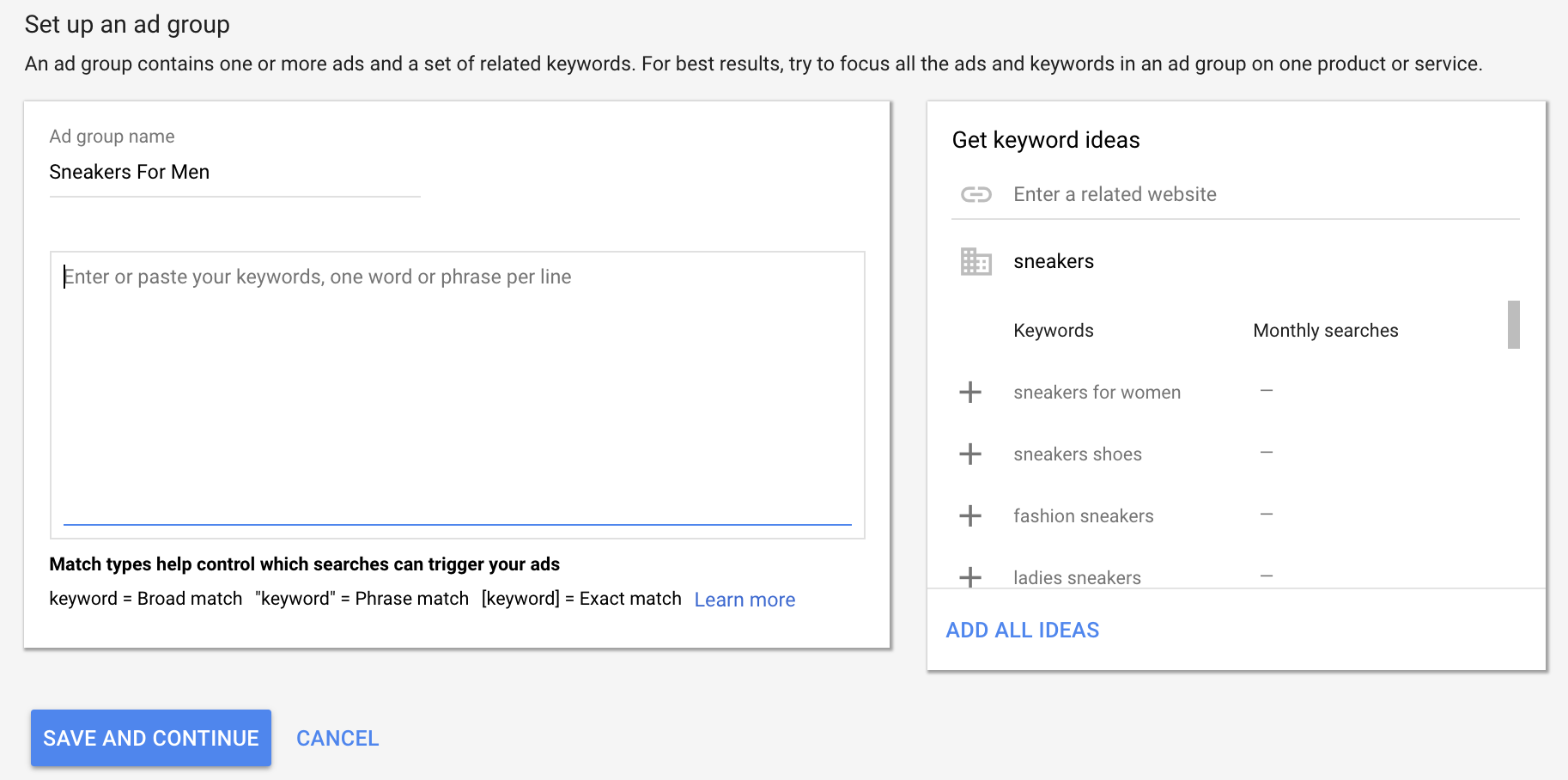
3. Creating Only One Ad per Ad Set
Creating just one ad for each ad set is a big mistake. Google recommends creating 3-4 different ads for each ad set to A/B test. Google uses an experienced algorithm to find the best performing ad and automatically rotates it to show the most. Google’s system can optimize your campaign’s performance, and you can see which ad resonates best with your audience. This gives you insights on what works and what doesn’t. If only one ad is created, you are missing out on improving your campaign and potentially decreasing your click-through rate.
4. Not Utilizing Extensions
Extensions on Google ads are additional text that conveys information about your company or what you are offering. This includes your company’s phone number, address, webpage links, promotions, callout text, and more. This makes your ad more robust and a lot bigger with more content, allowing people to take action directly from your ads. Adding extensions are critical to your campaign’s success. They improve your ad quality and usually increase your click-through-rate. You should add at least four different types of extensions to your ads for best results.
5. Leaving All of Your Keywords On “Broad” Match Type
There are five different match types that you should keep in mind:
Broad Match
This is the defaulted match type that Google has in place for all of your keywords. This match type will allow your ads to show on user searches that include misspellings, synonyms, and variations of related searches. For example, if your keyword is "men’s hat," someone searching for "buy ladies hat" might see your ad.
Modified Broad
To make your keywords this match type, you add a plus sign in front of each word, like so: “+men’s +hat.” This match type will allow your ads to show on user searches that include variations of the words in your keyword phrase, but in any order. If your keyword is “+men’s +hats,” someone who searches, “hats for men” might see your ad.
Phrase Match
This match type uses quotation marks around your keyword phrase. Ads may show on user searches that precisely match a specific keyword, or are close variations of that keyword, with additional words before or after. However, ads won't show if a word is put within your quoted keyword phrase or if words in the phrase are reordered in any way. If you keyword is "’men's hats," ads may show for a “buy men’s hats” user search.
Exact Match
This match type uses brackets around your keyword. Ads may show on user searches that match the exact term or are close variations of that exact term. Ads may show if words are reordered as long as it doesn't change the meaning. If your keyword is [men’s hats], ads may show for a “mens hats” user search.
Negative Match
This type is for keywords you don’t want your ad to show for. So, if you're a hat company that doesn’t sell fedoras, you could add "-fedoras" as a negative keyword so that your ads won't show for users who are searching for fedoras.
Going through your keyword list and setting the correct match type for each keyword is very important. Leaving your keywords on broad match type could bring lots of irrelevant users to your website and also waste your budget on users who won’t convert. If your hat company only sells hats for men, leaving a “men’s hat” keyword set on broad match type could show your ad to users searching for women’s hats unless you set “women’s” as a negative keyword. This is why it is important to determine which match type is best for each keyword based on your industry and how specifically you’re targeting potential leads.
6. Leaving Campaign Location Settings on Default
When you are setting up a campaign in Google ads, you have the option to click on a dropdown menu titled, “Location options” under Locations. Many advertisers miss this dropdown because it is not easily visible. If you click on it, you will see that Google automatically selects the “People in, or who show interest in, your targeted locations (recommended)” setting for you. This setting will target users in your location but also target users all over the world who have shown interest in your location. If you are a small, local business, this option might not be ideal for you and you could be reaching users that may never convert into leads.
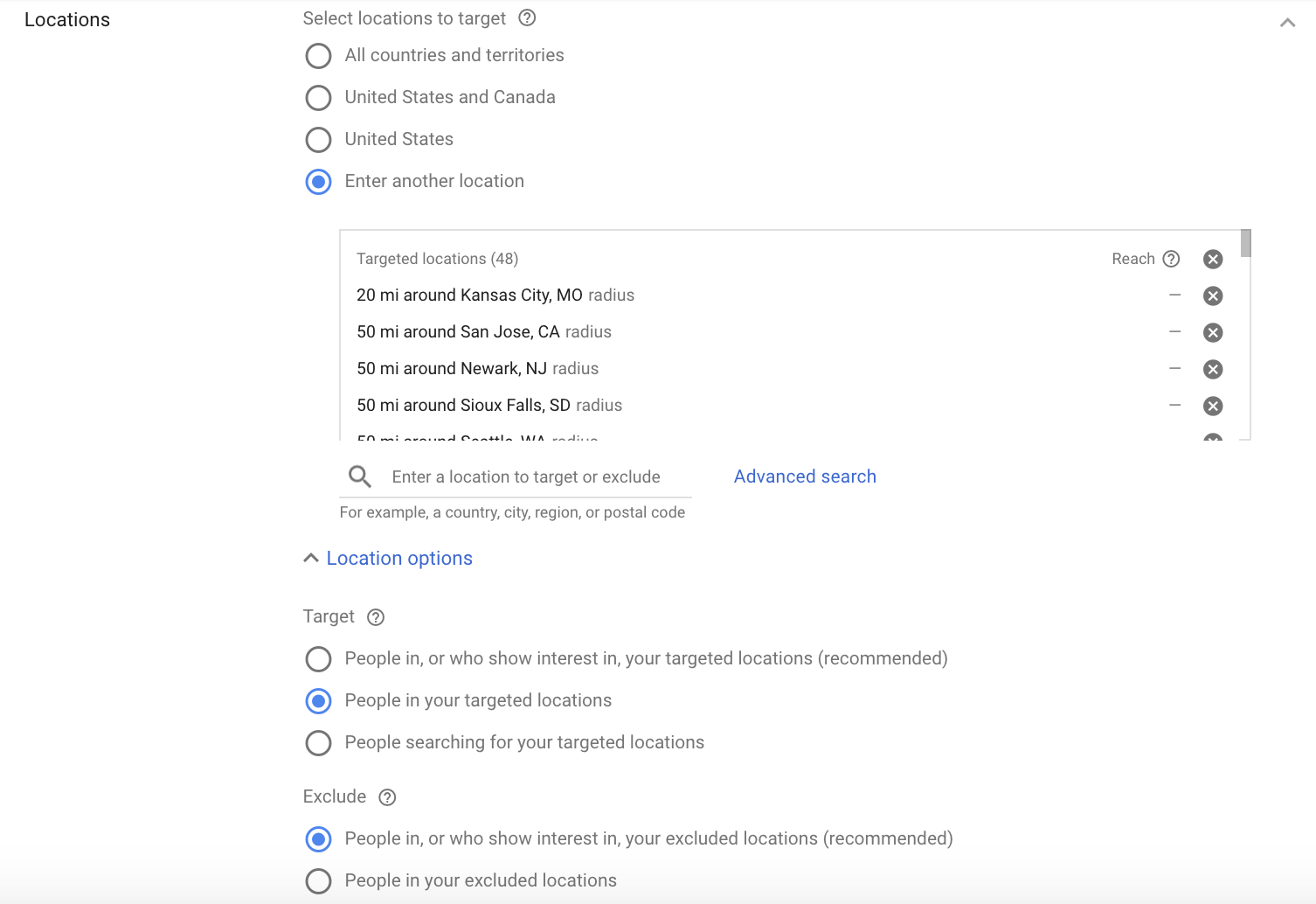
If you would like to check where your traffic is coming from, you can do this by going into your Google ads account and selecting Reports –> Predefined reports (formerly Dimensions) –> Geographic –> User locations.
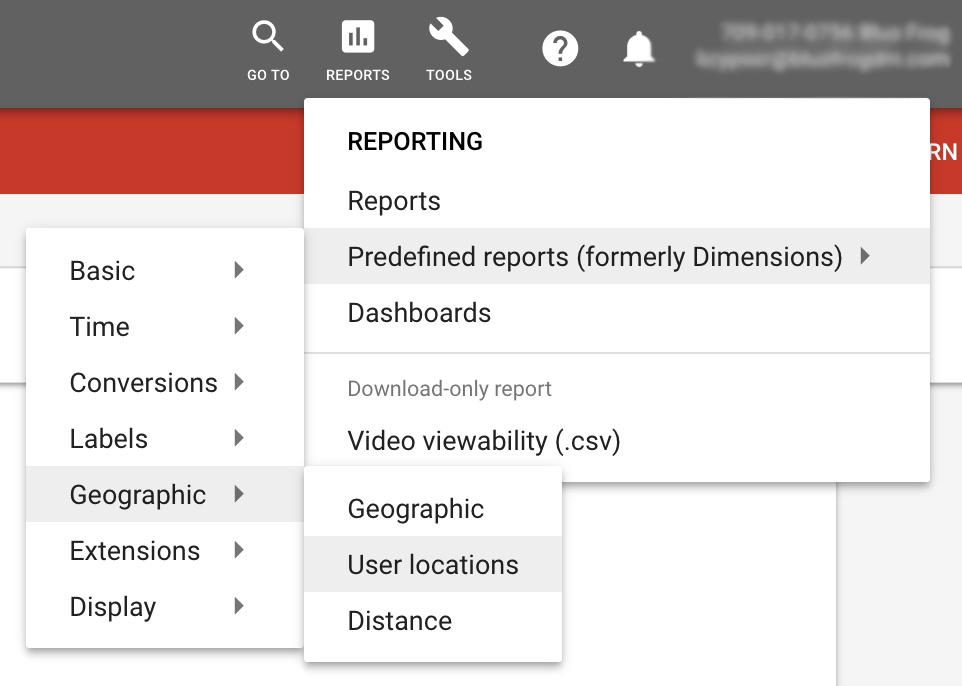
7. Failing to Revisit Bid Amounts
If you’ve selected manual bidding as your campaign bid strategy, that means you set your own maximum cost-per-click bid amount for your ads. Setting a high bid amount is an important factor when it comes to the Google ad auction. The ad auction determines whether or not your ad shows up in a search and in which ad position (and consequently, on which page it will show). If you have a higher bid amount than your competitors with the same keywords, your ad will have a better chance of showing up on the first page or even in the first position. You can check where your ad stands against competitors on the “Keywords” page of your Google ads account. Go to Columns –> Attributes –> Est. first page bid or Est. first position bid.
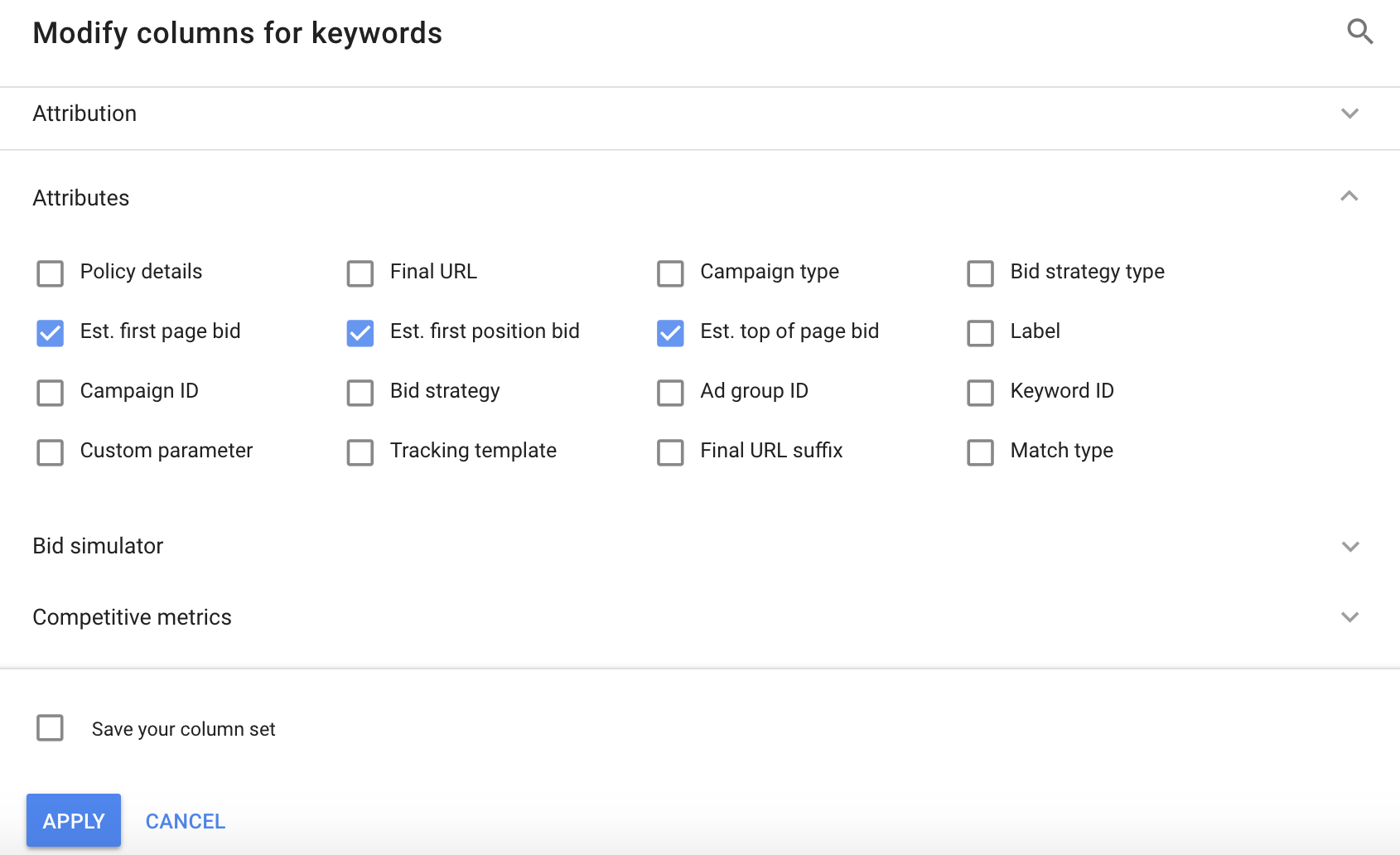
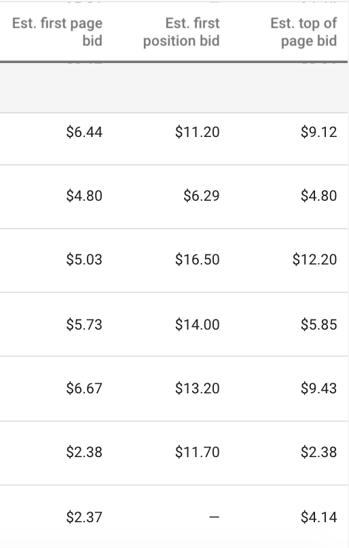
What’s important about manual bidding is that once you select your bid amount, it stays at that amount until you change it. Meanwhile, your competitors who are using the same keywords as you could also be using manual bidding and raise their bid amounts above yours. You should be frequently checking where you stand against your competitors if you want to maintain a high position.
8. Neglecting to Use the Conversion Tracking Feature
It’s hard to tell if your campaign is working if you don’t have a way to track your goals. Google ads conversion tracking lets you see how your ad clicks lead to valuable conversions, such as online purchases, phone calls, app downloads, or other actions you want users to take. With this tool, you will get the most out of your campaign by seeing how it is performing and how you can optimize it.
9. Not Using a CTA in Your Ad Copy
A call to action (CTA) is important to include in your ad copy so users know what to do next. If they click your ad, what will they get out of it? They need a call to action strong enough to encourage them to take the action you want them to take. Examples of CTAs include
- Schedule a free consultation
- Learn more
- Download our free ebook
- Get a free demo
- Buy/shop now
- Subscribe now
A study of the best performing ads showed that the action words “Get,” “Buy,” “Shop,” and “Try” received that highest click throughs. None of these top performing ads were using the CTA, “Click Here.”
10. Not Using Your Keywords in Your Ad Copy or Landing Page
Applying your keywords in your ad copy and landing page content can greatly increase your quality score. A quality score, which ranges from 1 (the worst) to 10 (the best), is how Google rates your ad account. If it isn’t already high, increasing your quality score should be one of your advertising goals. Why? Having a high quality score gives you a better ad rank and lowers your cost per click and cost per acquisition. If your ad rank and quality score are low, your search ads won’t appear on Google at all. That is why including your keywords in your ad copy and landing page content is essential.
11. Frequently Checking Your Keywords to Make Sure They Are “Eligible”
After your campaign launch, your keywords will display a status, and your ads may or may not start showing up for users’ searches. There are multiple possible system statuses for your keywords:
Low Search Volume
This means your ad isn’t showing because your keyword doesn’t have enough search traffic on Google, meaning that it's not that relevant to most users’ searches.
Rarely Shown Due to Low Quality Score/Ad Rank
This means your ad isn’t showing because the keyword's quality score or ad rank is too low.
Below First Page Bid Estimate
This means your ad is still showing; however, its cost-per-click bid is lower than those of competing advertisers bidding on the same keyword. As a result, your ad shows on the second page, which a lot of users don’t navigate to.
Few Page Matches
This means your ad isn’t showing because your keyword matches very few pages, meaning that the keyword phrase isn't very common in Display Network content.
12. Not Taking Advantage of Audience Targeting
Audience targeting helps you target the right users. You wouldn’t want to aim your ads at users who aren’t interested in your product or service. To get the most out of your ads and your money, you will want to use audience targeting to reach relevant, qualified leads. The following audiences are currently available:
Affinity Audiences
This audience is very specific. Google shows your ads to users based on their lifestyles, buying habits, and long-term interests.
Custom Affinity Audiences
This audience is also very specific. Google shows your ads to users based on affinity selections that you choose to define your custom audience.
In-Market Audiences
This audience allows you to find users who are researching and actively considering buying a product or service like the ones you offer.
Remarketing and Similar Audiences
This audience comprises users who have visited your website or landing page, viewed your videos, or visited websites similar to yours.
These 12 common mistakes can easily be overlooked when setting up your Google ad campaign. Reference this blog article the next time you are setting up a campaign or revamping your current campaign. If you want a deeper dive look into your Google ads account or need expert advice on how to improve your Google ad account, contact Blue Frog Marketing today!



