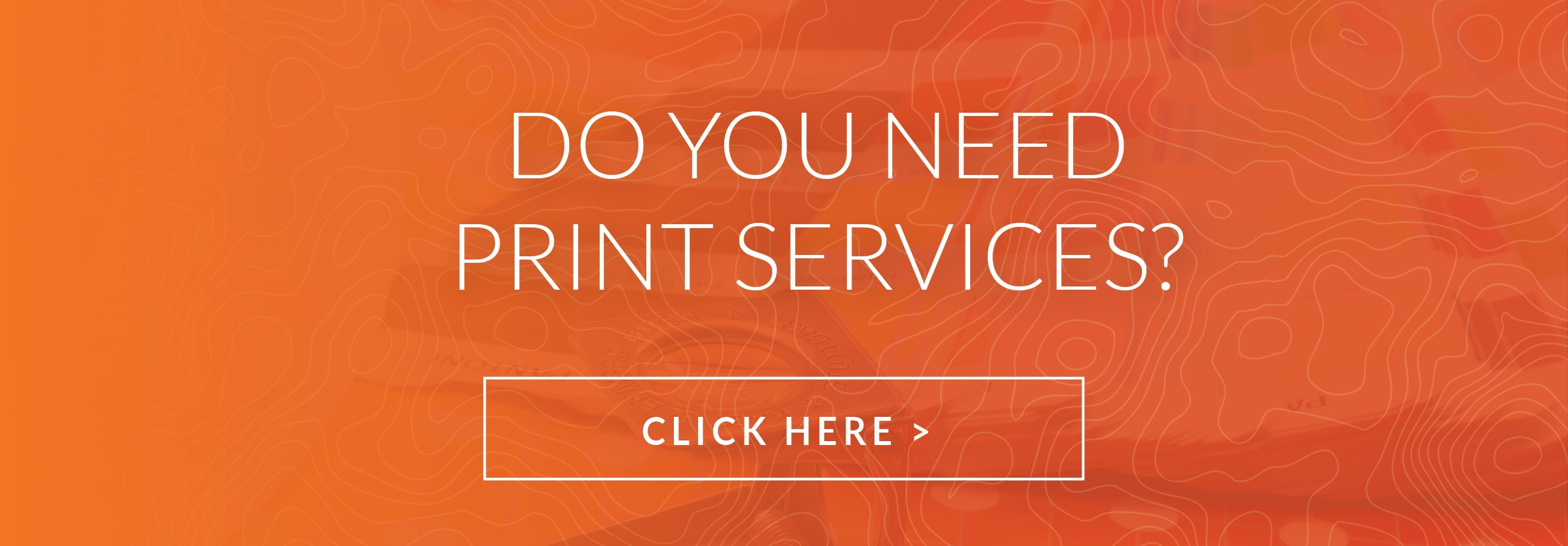Preparing files correctly for printing can save valuable time and money. Following a pre press regimen will prevent outside parties from having to edit your print files and even potentially make unwanted changes. The best way to evaluate your pre press needs is to have a conversation with your printer, to determine the best methods for the machine that will be utilized for your project. There are however many industry standards for printing and those are what will be highlighted today.
Crop Marks are the easiest and often most recognizable term in pre press practice. Crop marks are a simple mark a designer inserts into a piece to guide the printer as to where and how to cut a print piece to size. With the evolution of various designer softwares this has become a simple click of a button in most cases. Crop marks are best used in your typical rectangular print piece.
Die lines are similar to crop marks in that they still direct the printer as to where a printed material should be cut, but they can also specify much more and require a bit of work to set up. Die lines are used most often in pieces that do not conform to a standard rectangular shape and therefore must use a die to achieve the correct shape, such as an envelope or a pocket folder. These pieces are most often printed on a singular piece of paper, cut to specification, and folded. All of these directions are included in the die line. Die lines can be set up in most designer software as a separate layer, that will not be printed on the piece itself, but rather used later for sizing and orientation. A good practice in die line creation is to assign the die line a specific swatch color with a "do not print" notation.
Bleeds are one of the most forgotten things when preparing print files. A graphic designer can easily forget to include these in the beginning of a project and have to spend a lot of time adding them later on down the line. A bleed refers to the area of the print file that extends beyond the edge of the crop mark. Using bleeds correctly ensure that graphic elements or backgrounds will print edge to edge and will prevent unprinted and unsightly bare edges. Common bleed size is .125 inches around the perimeter of a piece. Keep in mind that valuable information should be kept away from this bleed, at least .125 inches is a general rule of thumb.
Colors are also very important to set up correctly from the get go. Most often print materials utilize the CMYK color model. This color model utilizes the combination of 4 colors (Cyan, Magenta, Yellow, and Black) to create full color images. The CMYK model works well for many print jobs but it has limitations. Some colors are difficult or impossible to achieve with CMYK, like metallic colors for instance. In this case a PMS (Pantone Matching System) color will have to be added to the press to supplement the existing CMYK model. Keep in mind that this will often add cost to a project but may be worthwhile and make a finished piece stand out. When beginning the design process make sure your piece is set to "CMYK" to avoid changes later on.
Images used in print pieces can easily be mishandled by the user. Most design software offers a plethora of options when exporting images for printing. These options are usually programmed using defaults depending on the type of file you select to be generated. These defaults however may not be ideal for printing, and are often used for the purpose of keeping file sizes small. Down sampling is a great example of this; it refers to the reduction of the sample rate of an image. A good example would be down sampling an image from 300dpi (dots per inch) to 150 dpi. You essentially cut the file size of your image in half, while sacrificing quality. You may not be able to see a difference on the screen of your computer but you must keep in mind that a printer can achieve much finer detail then a typical monitor. Determining the best DPI is a great conversation to have with your printer, as there is no reason to work with large 600 dpi images if a printer is going to automatically down sample it to 300 dpi. If you are unsure as to what DPI an image should maintain, disable down sampling all together to ensure the best possible print of your image.
Printing in all cases has an extreme amount of variables dependent on both the materials you are printing and the machinery used to get the job done. Having an open conversation with your printer will help to avoid unnecessary mistakes and reprints to a file. One should always lay the groundwork for a successful print file in the beginning of a design process. Layout a template with bleed-lines and crop marks/die lines and fill in the blanks. This is much easier then considering this at the end, and working backwards to achieve a printer ready file. It will ultimately save you the time and/or money of having these done after a file is submitted for printing.